Developing Third-party Algorithm
The example project is provided together with X-BD installation package, and it contains the following items.
| Item | Description |
|---|---|
| backend | Contains exercise.py (algorithm training) and runtime.py (runtime algorithm) files. You can directly edit them to develop your own algorithm. |
| frontend | Contains frontend developing files of the algorithm. |
| manifest.json | Records algorithm name, version number and configuration. |
Editing exercise.py
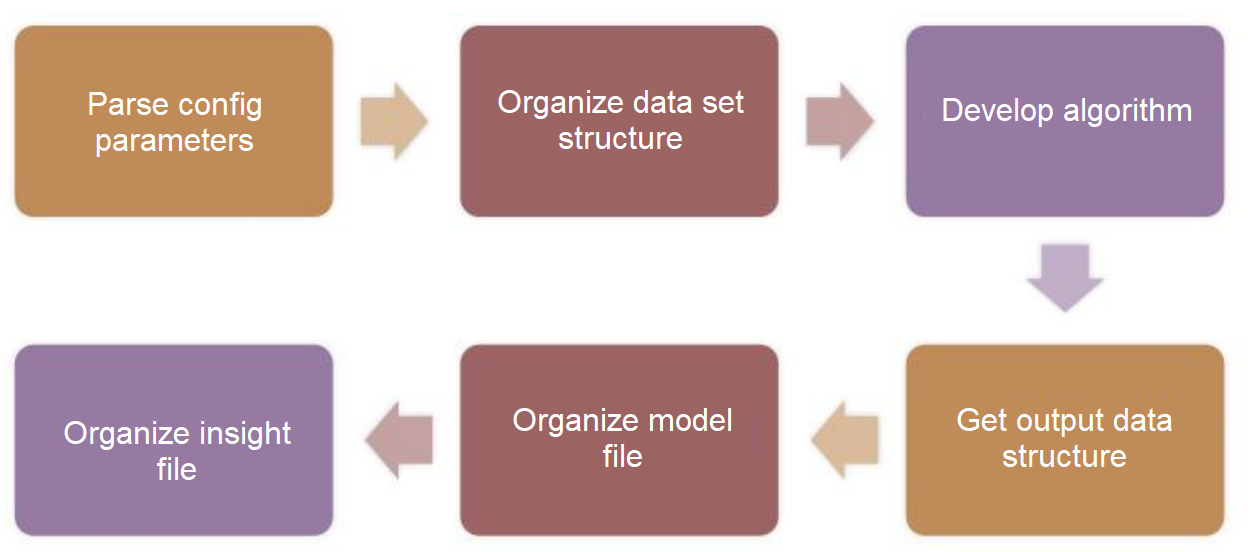
Input Parameter
- dataSources: Can contain multiple data sets and use
ds = dataSources[0]to get the first data set.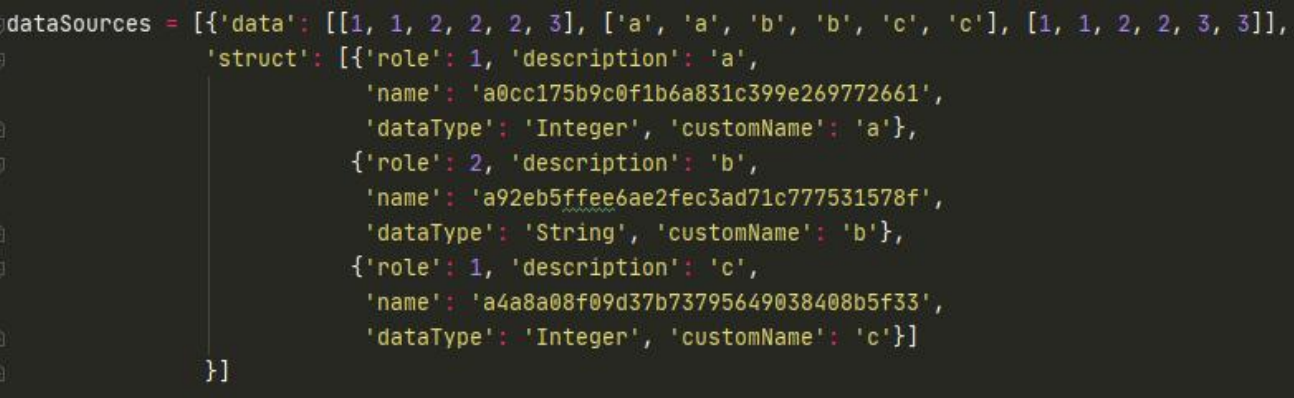
| Parameter | Description |
|---|---|
| data | Each array is the data of the field. |
| struct | Data structure. |
| role | Field role. Options are 2 (dependent), 1 (independent), 0 (none). |
| customName | Field name. |
| name | Encrypted field name. |
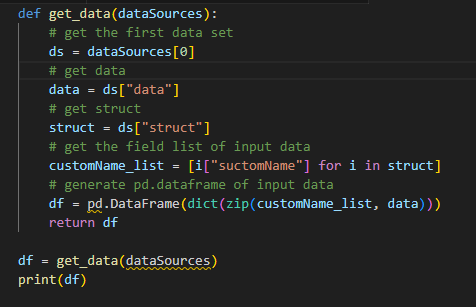
- config: Design the configuration which you can set during modeling on the right side.

Output Parameter
dataSources: Data structure is similar to input data sources.

model: Model information that can be shared in runtime. It must be output in the type of string.

insight: Data displayed on the front end. It can be hidden when there is no specific requirements.

Process Example

Editing runtime.py

Input Parameter
dataSources/config: Same as the content in exercise.py file.
model: Model information (string).
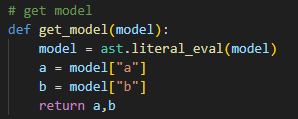
Output Parameter
Data structure is similar to input data sources.
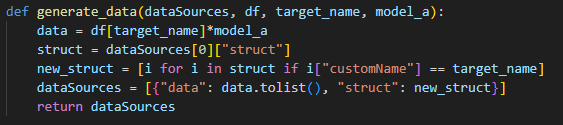
Process Example

Editing manifest.json
| Parameter | Description |
|---|---|
| algorithmName |
|
| alias |
|
| description | Cannot exceed 500 in length. |
| version |
|
| versionFeatures | Features of the current version. Cannot exceed 500 in length. |
| algorithmCategory |
|
| defaultConfig |
Uploading Algorithm
- Pack the 3 files, including exercise.py, runtime.py and manifest.json into a zip file.
- Log in to supOS, and then select Data Intelligence > Data Science > Bigdata Analysis > Extend algorithm.
- Click Import, select the package from local, and then click OK.
